背景
大家如果有接過大螢幕玩Steam Deck大概都會知道,如果要設定為原生分辨率,Steam Deck基本都會十分卡,這時候正常的做法便是降低分辨率然後開FSR,幀數能明顯提升但畫面質素也能盡量保持。
但是,如果你有用Ultrawide屏幕便會留意到許多遊戲原設就沒有較低分辨率而又是21:9的比例(原因是21:9的分辨率一般都是大屏幕用所以分辨率都不低)如果你設定為較低但又不是21:9的分辨率,FSR雖能開但螢幕兩邊會有醜陋的Black Bar。
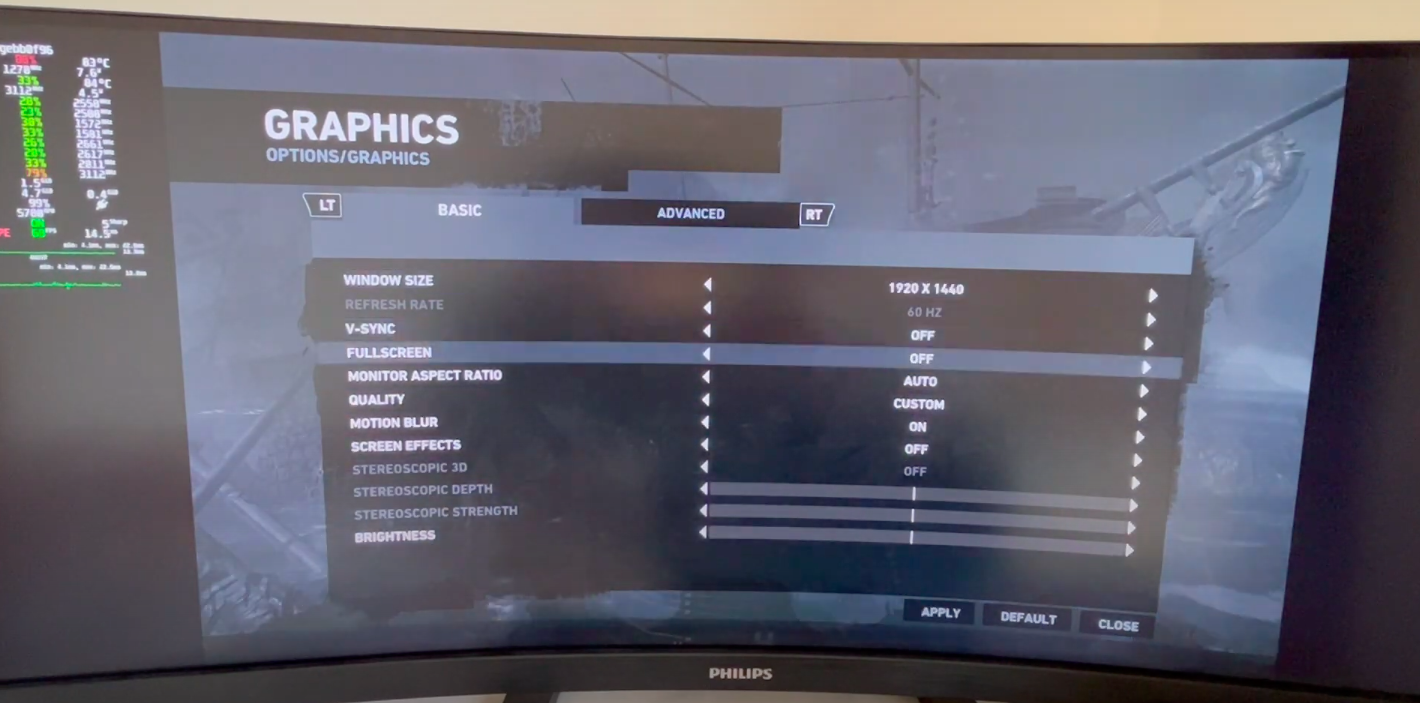
FSR雖為"ON"但兩側有Black Bar
但如果用原生分辨率Steam Deck又跑不動,那該怎麼辦呢?
解決方法
最後我在Reddit中找到了這個Script,執行後就能自動加入較小的21:9分辨率,詳細步驟如下:
Steam Deck轉到Desktop Mode
複制以下的Script, 並另存新檔為ultrawide-resolution.sh到桌面
#!/bin/sh
# New resolution calculate command example:
# $ cvt 640 400 60
#
# outputs:
# Modeline "640x400_60.00" 20.00 640 664 720 800 400 403 409 417 -hsync +vsync
#
# Add new modes below such as:
xrandr --newmode "640x400_60.00" 20.00 640 664 720 800 400 403 409 417 -hsync +vsync
xrandr --newmode "768x480_60.00" 28.75 768 792 864 960 480 483 489 500 -hsync +vsync
xrandr --newmode "800x500_60.00" 30.75 800 824 896 992 500 503 509 521 -hsync +vsync
xrandr --newmode "928x580_60.00" 42.75 928 968 1056 1184 580 583 589 603 -hsync +vsync
xrandr --newmode "960x600_60.00" 45.25 960 992 1088 1216 600 603 609 624 -hsync +vsync
xrandr --newmode "1152x720_60.00" 66.75 1152 1208 1320 1488 720 723 729 748 -hsync +vsync
xrandr --newmode "1440x900_60.00" 106.50 1440 1528 1672 1904 900 903 909 934 -hsync +vsync
xrandr --newmode "1680x1050_60.00" 146.25 1680 1784 1960 2240 1050 1053 1059 1089 -hsync +vsync
xrandr --newmode "1920x1200_60.00" 193.25 1920 2056 2256 2592 1200 1203 1209 1245 -hsync +vsync
xrandr --newmode "2560x1080_60.00" 230.00 2560 2720 2992 3424 1080 1083 1093 1120 -hsync +vsync
xrandr --newmode "2560x1080_75.00" 294.00 2560 2744 3016 3472 1080 1083 1093 1130 -hysnc +vsync
xrandr --newmode "1792x768_60.00" 111.75 1792 1880 2064 2336 768 771 781 798 -hsync +vsync
xrandr --newmode "1792x768_75.00" 143.75 1792 1904 2088 2384 768 771 781 805 -hysnc +vsync
for res in "640x400_60.00" "768x480_60.00" "800x500_60.00" "928x580_60.00" "960x600_60.00" "1152x720_60.00" "1440x900_60.00" "1680x1050_60.00" "1920x1200_60.00" "2560x1080_60.00" "2560x1080_75.00" "1792x768_60.00" "1792x768_75.00"; do
echo "adding $res";
xrandr --addmode XWAYLAND0 $res || continue;
done
接著右鍵ultrawide-resolution.sh 並按Properties
然後在Permissions中選中Is executable
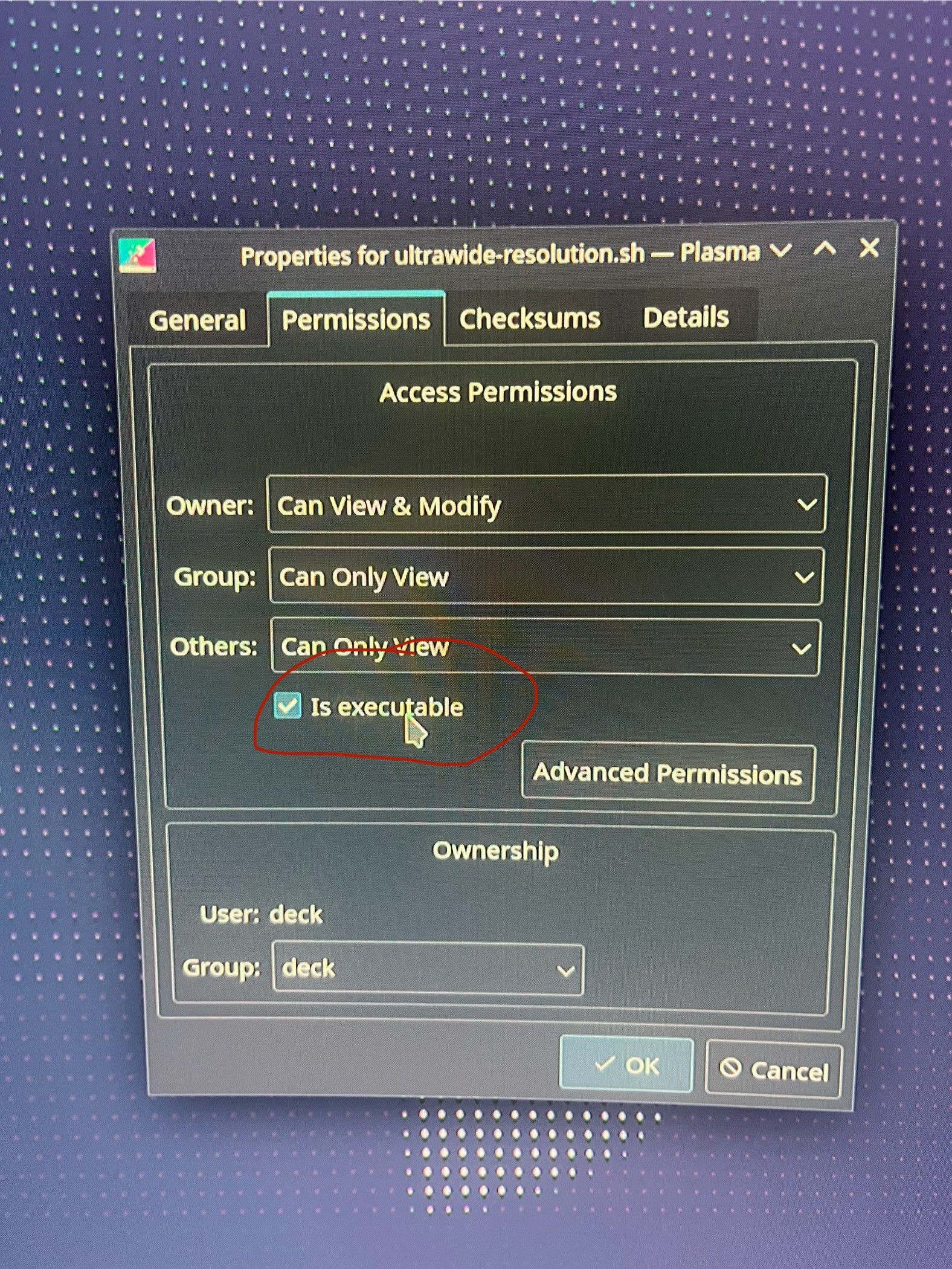
仍然在Desktop Mode中,開啟Steam
在Top Menu中選擇Games -> Add a Non-Steam Game to My Library...
按 Browse -> 選取我們剛建立在桌面的 ultrawide-resolution.sh
返回 Gaming Mode,你應該會在"NON STEAM"中看到 ultrawide-resolution.sh
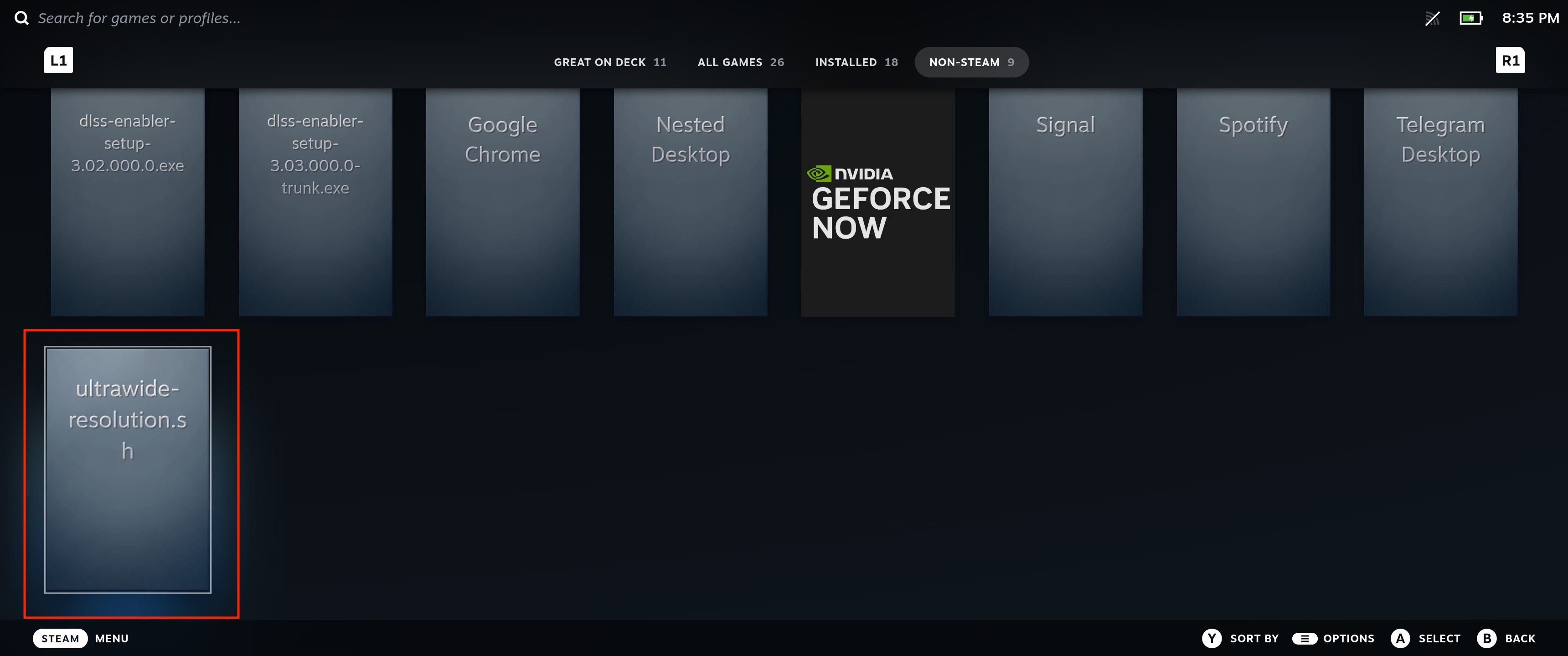
執行它然後它會自動關閉
接著重開你的遊戲,你會發現在設定中多了許多小的21:9分辨率,使用適合你的然後你會發現FSR ON同時BLACK BAR也沒有了🎉
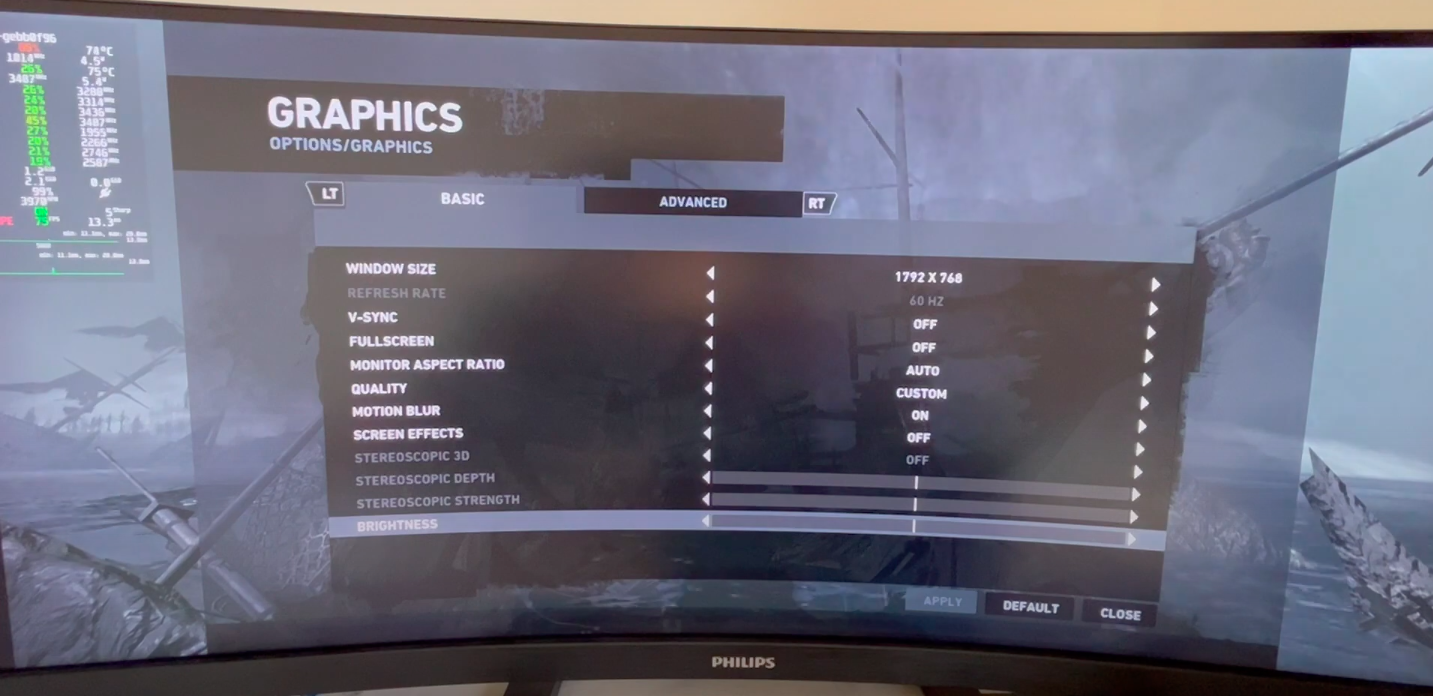
FSR為"ON"、兩側沒Black Bar
感想
發現了這個Script後這幾乎是我在Ultrawide玩Steam Deck的標配,比起用原生分辨率,平均都可以提升10-20FPS,這裡再次感謝在Reddit的原PO
這方法唯一不足的地方就是每重開一次遊戲都要再執行ultrawide-resolution.sh(還好只需在Game Mode執行,不用到Desktop Mode),大家如果有更方便的方法歡迎在下面留言指教一下。